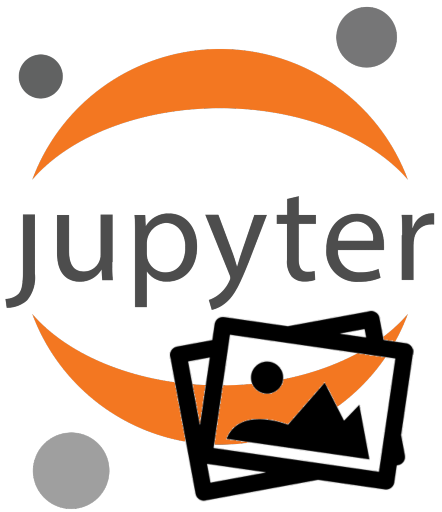Parses a Jupyter book html and extracts the images.
Build
Build the container:
ellie:ws rael$ make docker-build
Expected output:
docker build . -t 'jupyter-image-extractor'
Sending build context to Docker daemon 12.46MB
Step 1/1 : FROM python:3-onbuild
# Executing 3 build triggers
---> Running in be4957e8a2d2
Collecting beautifulsoup4 (from -r requirements.txt (line 1))
Downloading https://files.pythonhosted.org/packages/9e/d4/10f46e5cfac773e22707237bfcd51bbffeaf0a576b0a847ec7ab15bd7ace/beautifulsoup4-4.6.0-py3-none-any.whl (86kB)
Installing collected packages: beautifulsoup4
Successfully installed beautifulsoup4-4.6.0
Removing intermediate container be4957e8a2d2
---> 2b1181b0bde2
Successfully built 2b1181b0bde2
Successfully tagged jupyter-image-extractor:latest
Execute
Run the script with docker:
ellie:ws rael$ make docker-run
Expected output:
docker run -it --rm --name 'jupyter-image-extractor' -v "/Users/rael/Documents/Code/python/ws:/code" -w /code 'jupyter-image-extractor' python jupyterImageSaver.py Jupyter\ Notebook\ Viewer.html
./Jupyter Notebook Viewer_files/nav_logo.svg
./images/base64-img-1.png
./images/base64-img-2.png
./images/base64-img-3.png
./images/base64-img-4.png
./images/base64-img-5.png
./images/base64-img-6.png